Getting Started
XactAnalysis for Service Providers (SP) is a secure online management tool for service providers such as insurance repair builders, cleaning specialists, and independent assessors. Along with providing a secure place to store your assignment data, XactAnalysis SP helps you manage and map your assignments, control your notifications, create real-time management reports, track customer satisfaction, and perform many other critical functions. Use the links below to learn more about XactAnalysis SP and its capabilities.
Assignment Workflow Overview
Below is an overview of a typical XactAnalysis SP assignment workflow.
- Click a step in the workflow to see more information about that step.
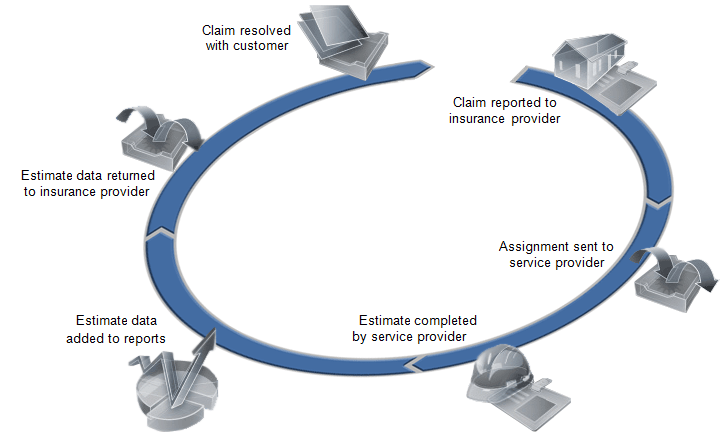
XactAnalysis SP Features
Read the following information to learn more about XactAnalysis SP features.
How to set up notifications
Use Notification Rules to set up notifications for yourself or individuals in your organisation when assignments are received from an insurance provider, when action items are created for a particular assignment, and when flooring analysis information is received. The notification method can vary based on time, day, priority, loss type, and assignor. For example, you can set emergency assignment notifications to be sent directly to your cell phone and normal assignment notifications to be sent to your work email. You can also set assignment notifications for a fire type of loss to be sent to a particular assessor and assignment notifications with a water type of loss to be sent to another.
Use Personal Rules to set up notifications when specific events occur in assignments. You can instruct XactAnalysis SP to notify you for a variety of events having to do with the progress of estimates and the quality of work performed. For example, you could set up rules to notify you when an estimate has a line item price deviation, exceeds a certain value, and is marked File Closed, among dozens of other options. Some personal rules deal with management reports and industry trend reports. These rules notify you when certain reports are cached and ready for use.
How to create action items
Use Action Items to schedule assignment deadlines and track assignment progress. When setting up an action item, you can choose standard workflow action items or create customised items. You can also assign who will perform the action item, select deadlines, and choose who will be notified about the creation and completion of each action item.
How to map assignments
Optimise your travel by using the Map tab in the Assignment Detail page to map a specific assignment or by mapping multiple assignments from Advanced Search results.
How to view real-time performance data
View real-time performance data using Management Reports and Activity Reports. These reports cover a wide selection of information ranging from inclusion issues and response time to assignment aging and estimate correction data. These reports allow you to monitor the work performed by you and your employees, helping you streamline and improve your business.
How to manage staff
Use User Administration to add users and edit their user properties and application rights.
How to manage claims from your mobile device
Use the XactAnalysis SP mobile site to access, manage, and update claims on the go, as well as quickly locate claims near your location. To access the site, go to https://apps.g2.xactanalysis.com using the browser on your mobile device.
How to access XactAnalysis SP help
Xactware offers several XactAnalysis SP help resources.
Interactive User's Guide: Use the Table of Contents and Search tabs in the left pane of this window to access help topics and frequently asked questions. To access the guide later, select Interactive User's Guide from the Help menu. The guide will appear with information about the specific page you are viewing.
Xactware eService Centre: This portal offers a number of XactAnalysis videos and product tips as well as live chat support.
Xactware Training: Xactware offers a variety of training resources for novice to advanced users.
For more information, visit Xactware's web site, www.xactware.com.
