What's New
The XactAnalysis for Service Providers (SP) releases contain new features designed to improve your XactAnalysis SP experience. Highlights from the releases are listed below. For a complete list of changes, please see the release notes on the eService Centre.
Features marked with an asterisk (*) are controlled by preferences. To enable these features, contact your account manager.
2 March 2026
Search
We added a new Country column! It displays the country of the risk location and complements other Search columns such as City, County, and Postcode.
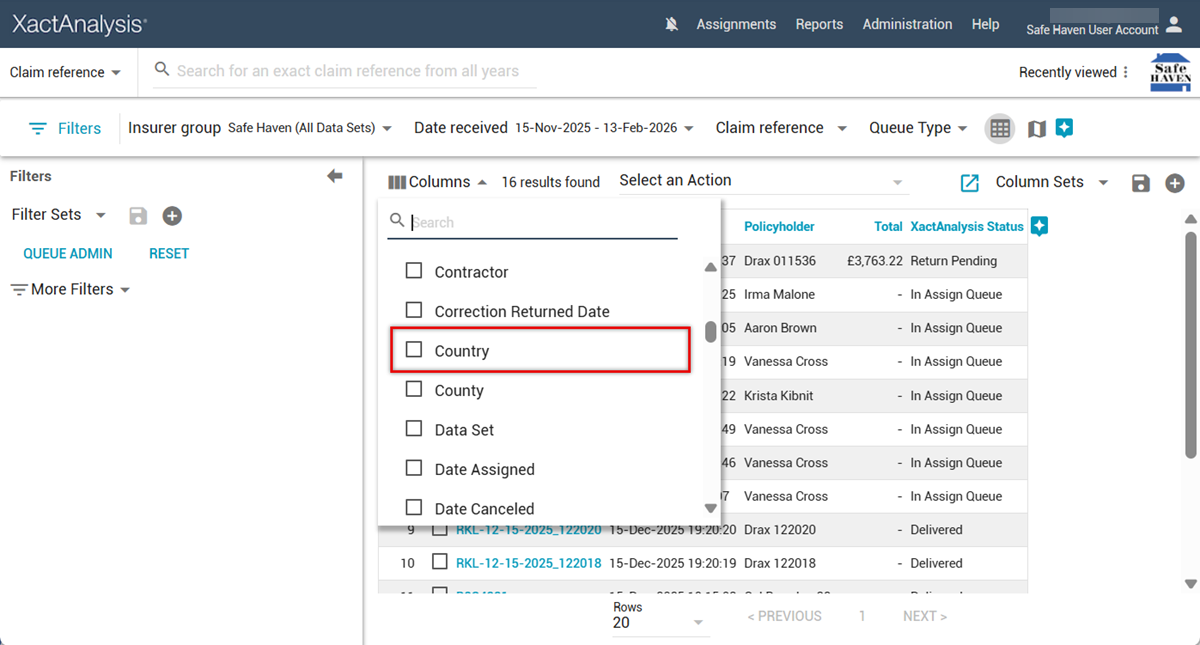
Other improvements
The remainder of this release consisted of bug repairs and performance enhancements.
Previous updates
8 December 2025
Improvements
We made several improvements to various statuses, including:
- The Work Not Proceeding reason is now only displayed in the Reason field, rather than in the Notes.
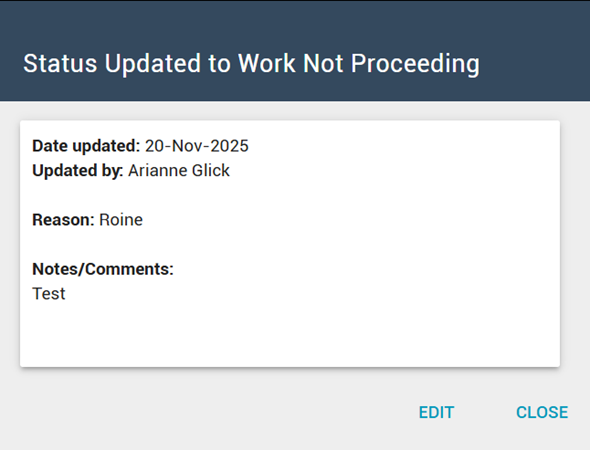
- The comments entered when setting the Work Not Proceeding and Adjuster Notified of Cancellation statuses are now always displayed in the View Status dialog, regardless of whether the status is set via EDI or manually in XactAnalysis.
- We renamed the 'Job Sold' status to 'Work Proceeding'.
22 September 2025
New Assignment Detail*
We're continuing to build and improve the new Assignment Detail page! For this release, we added the Job Sold workflow status to the Statuses widget. Job Sold tracks the date and time a job is sold.*
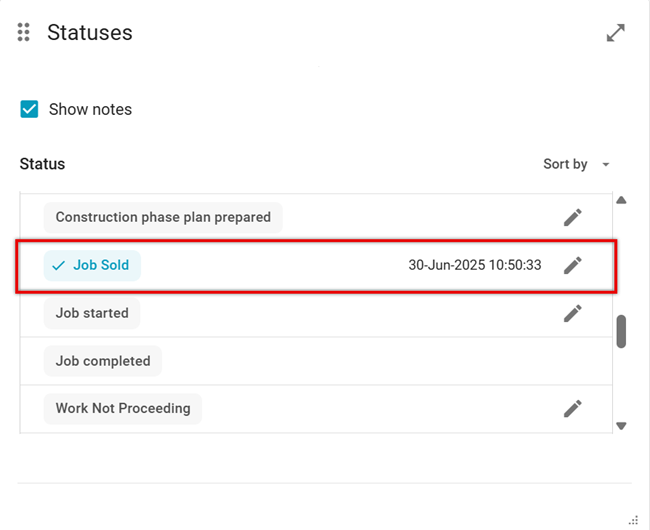
We also converted the Notes, Statuses, Documents, and Photos cards into widgets! Widgets can be rearranged and resized, allowing you to customize the layout of the new Assignment Detail page according to your needs.
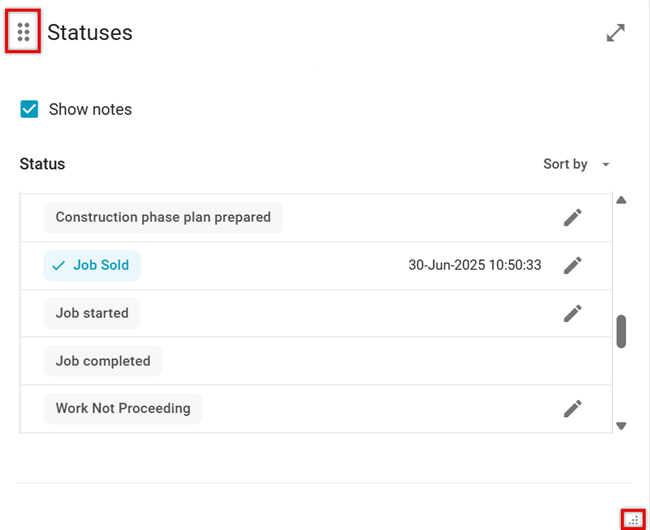
To move a widget, click the Move  icon and drag the widget to its new location.
icon and drag the widget to its new location.
To resize a widget, click the Resize  icon and drag until the widget reaches the desired size.
icon and drag until the widget reaches the desired size.
If you don’t already have access to the new Assignment Detail preview and would like to try it out, please reach out to your customer success manager. Once enabled, the Preview new design toggle appears at the top of the page. Careful! While this feature is in beta, all actions you take here are added to the assignment and are visible in both the new and old versions of Assignment Detail. For more information on the new Assignment Detail page, please see the Assignment Detail (New) topic in our interactive user’s guide.
Add XactAnalysis SP adjuster accounts in Xactimate Admin
Xactimate Admin has a new checkbox in the Users tab that allows instance admins to request XactAnalysis SP adjuster accounts for their users.
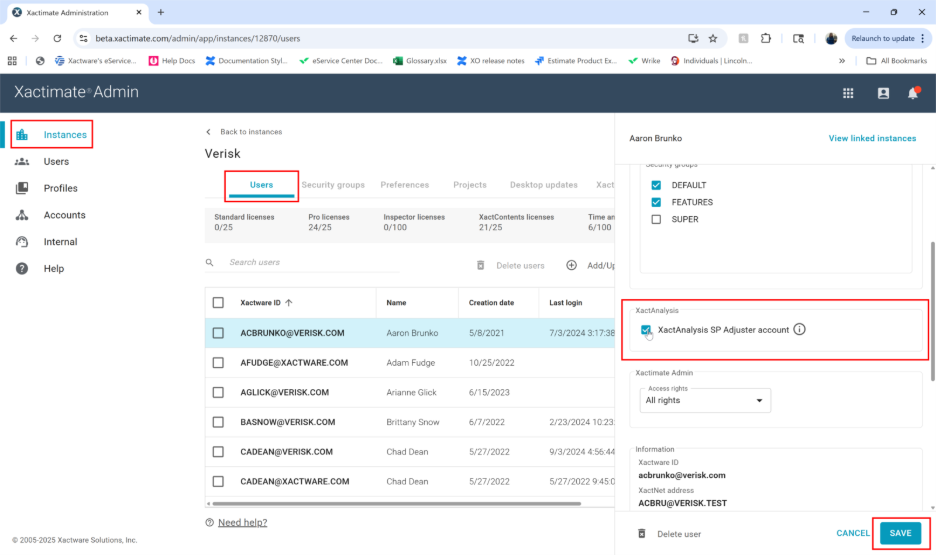
To make this checkbox available to your instance admins, you must first turn on the Enable XA Service Provider Adjuster configuration.
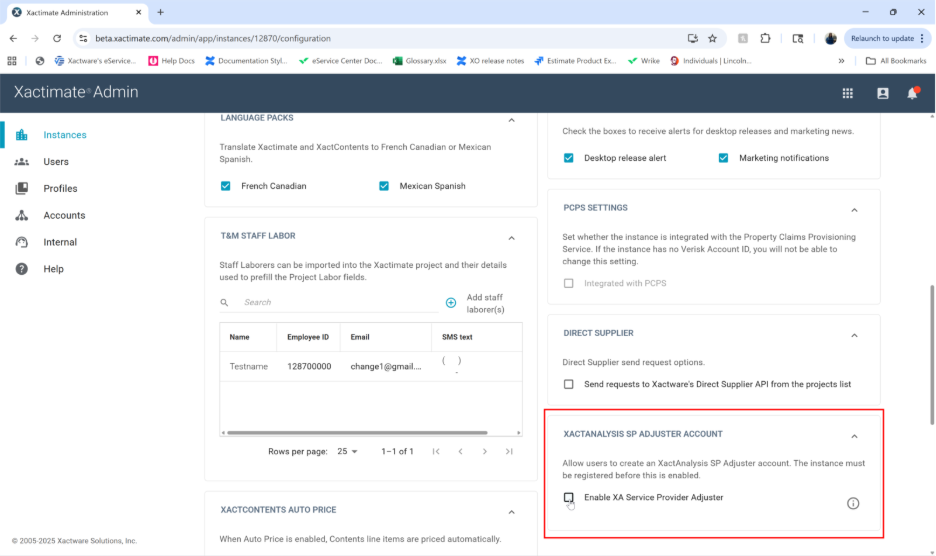
For more information about requesting XactAnalysis SP adjuster accounts in Xactimate Admin, please see our Add XactAnalysis SP adjuster accounts in Xactimate Admin article.
XactAI and Assignment Summary
Verisk’s new embedded AI assistant, called XactAI, is being introduced in multiple Verisk products. In XactAnalysis, you can preview the Assignment Summary feature, which is part of the XactAI collection.
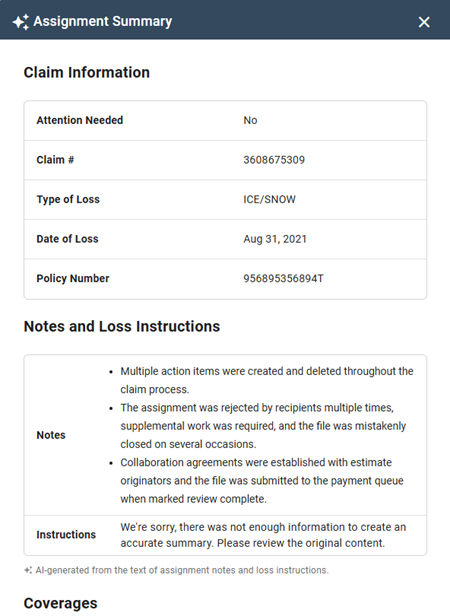
Access to the Assignment Summary is now controlled with the XactAI application right.
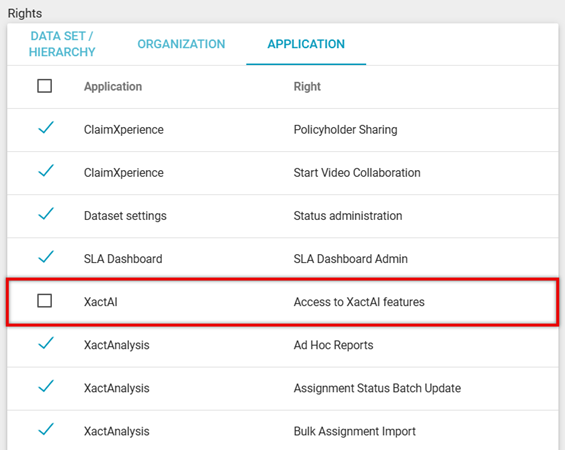
Want to learn more about what XactAI can do for you? Please join Verisk’s XactAI Launch webinar on 30 September 2025.
Other improvements
- We updated the messaging that appears when you submit a request to a third-party vendor via the Assignment Detail page.
14 July 2025
New Assignment Detail and Status Admin*
We're continuing to build and improve the new Assignment Detail page! For this release, we added another new page, Status Admin, that allows you to control which statuses appear in the new Assignment Detail’s status tracker. You can select up to six statuses for the status tracker, and you can specify the order you’d like them to appear in.
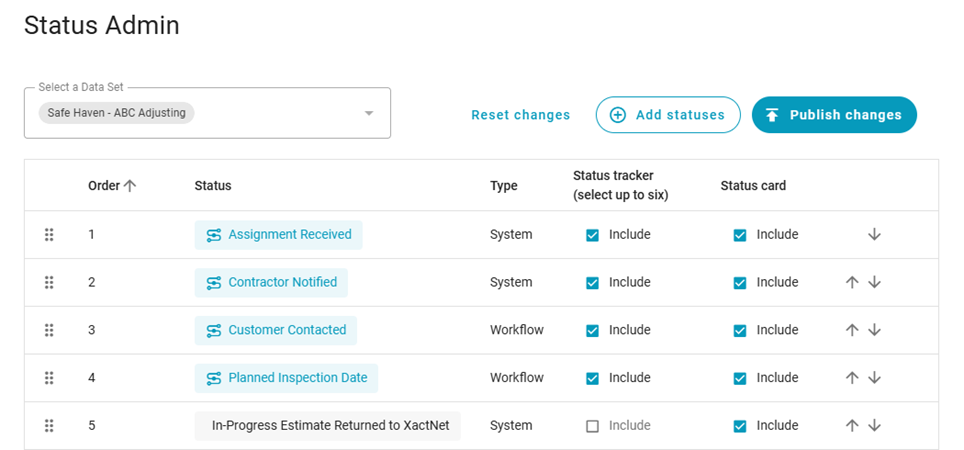
Additionally, you can select Add statuses to choose which statuses will be visible on the Statuses card.
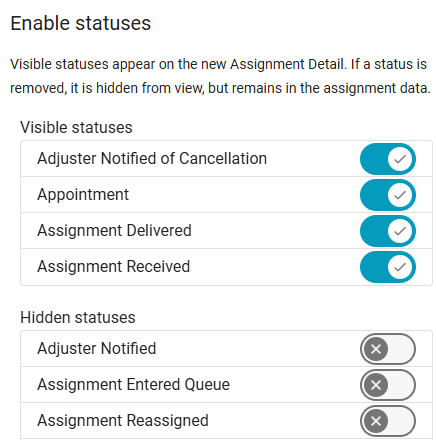
Job Sold status*
We added a new Job Sold workflow status, which tracks the date and time a job was sold. Just like the existing Job Not Sold status, you can update the new Job Sold status as many times as you need to.
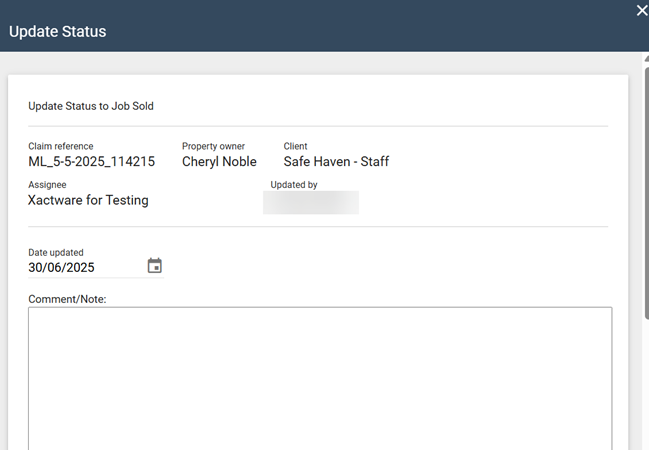
Each time this status is updated, XactAnalysis records the update and displays it on the Assignment Detail page.
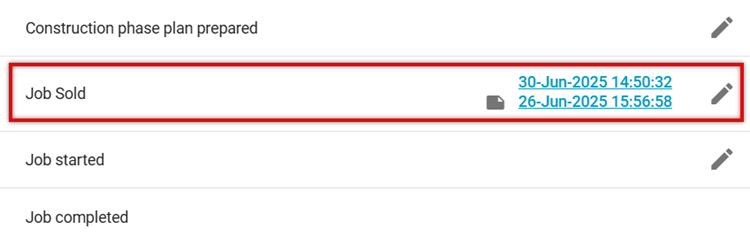
We also added Job Sold to Search! You can use it in the Workflow Status filter to view assignments that have a Job Sold status. Job Sold is also now one of the statuses that can appear in the Workflow Status column.
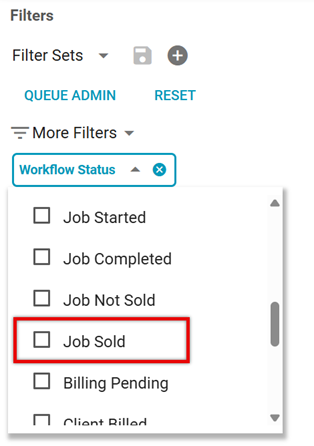
5 May 2025
New Assignment Detail*
We're continuing to build and improve the new Assignment Detail page! For this release, we made multiple backend changes in preparation for future updates. We also pinned the table headers on the Notes and Documents cards to ensure that the column names stay visible while you scroll through the cards.
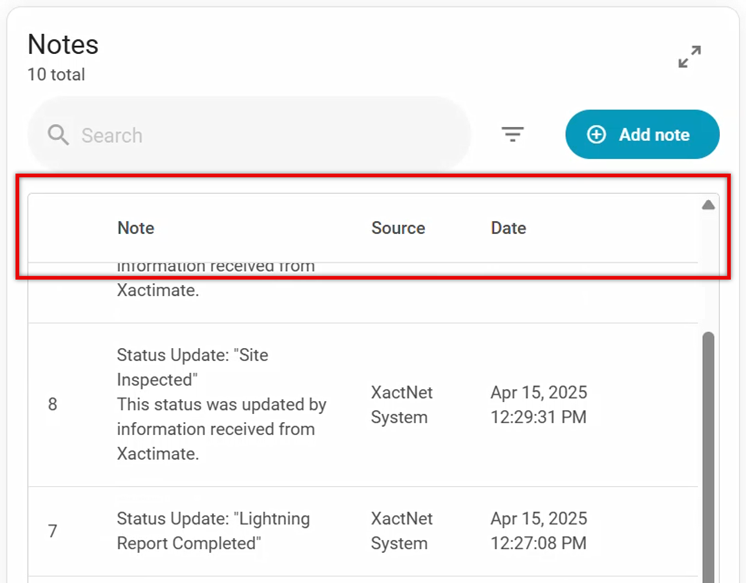
If you don’t already have access to the new Assignment Detail preview and would like to try it out, please reach out to your customer success manager. Once enabled, you’ll be able to see and use the Preview new design toggle at the top of the page. Careful! While this feature is in beta, all actions you take here are added to the assignment and are visible in both the new and old versions of Assignment Detail. For more information on the new Assignment Detail page, please see the Assignment Detail (New) topic in our interactive user’s guide.
As we continue to add both new features and features from the previous Assignment Detail, we would love your feedback on the direction of this page and on the features you would like to see added! Please let us know what you think via the Give feedback button in the design preview or by contacting us through the We’re Listening form.
QA and Client status updates*
Previously, if your account required the New Status field when users updated the QA and Client statuses, the QA Approved or Client Approved options were automatically selected by default. In this release, we added a new option where you can require your users to manually select the new status when they update the QA or Client statuses.
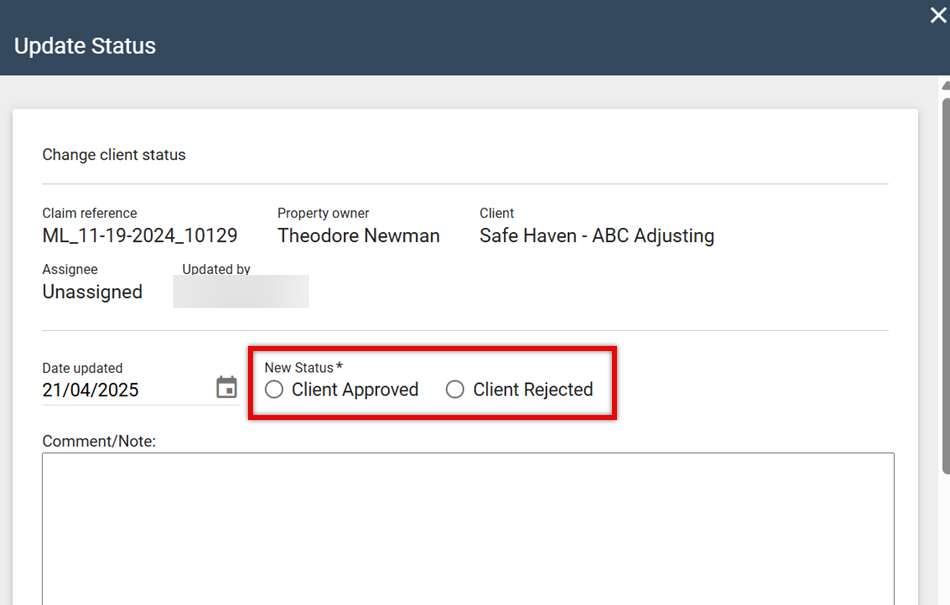
If you would like to have this option enabled, please reach out to your customer success manager.
24 February 2025
New Assignment Detail*
We're enhancing your experience on the Assignment Detail page! For this release, we made multiple additions and improvements to the Photos card, Documents card, and walkthrough.
First, we made uploading files to your assignments easier! You can now drag the image files that you want to upload to the Photos card, and you can drag the document files that you want to upload to the Documents card.
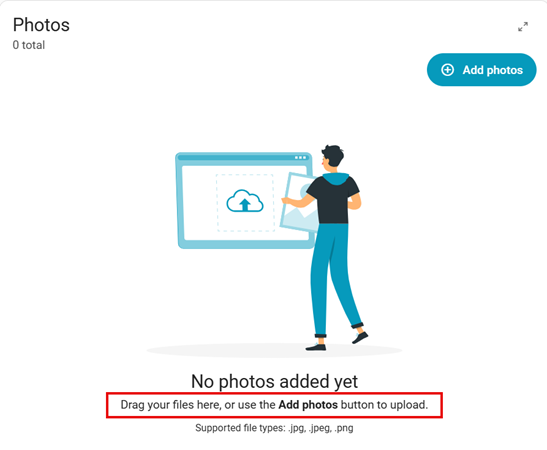
Next, we made several other improvements to the Documents card. Files in the Documents card are now organized in rows, allowing you to perform actions on a document without opening it. We also added a Status menu to each document row that you can use to quickly approve or reject documents.
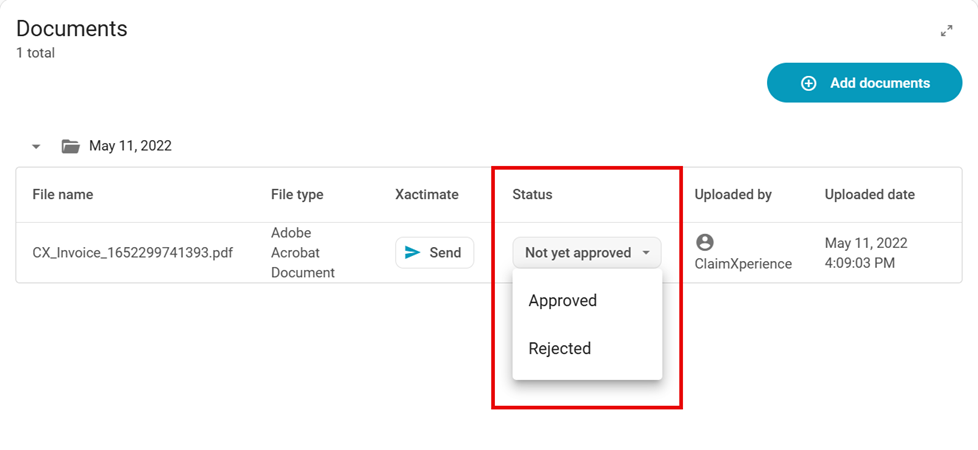
We also made it so that you can expand and collapse the date folders that documents are grouped in.
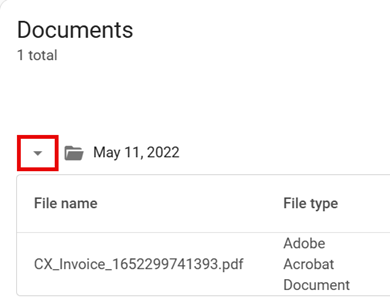
Finally, we added starting point options for the walkthrough. You can choose either to start the tour from the beginning or to only see the most recent updates.
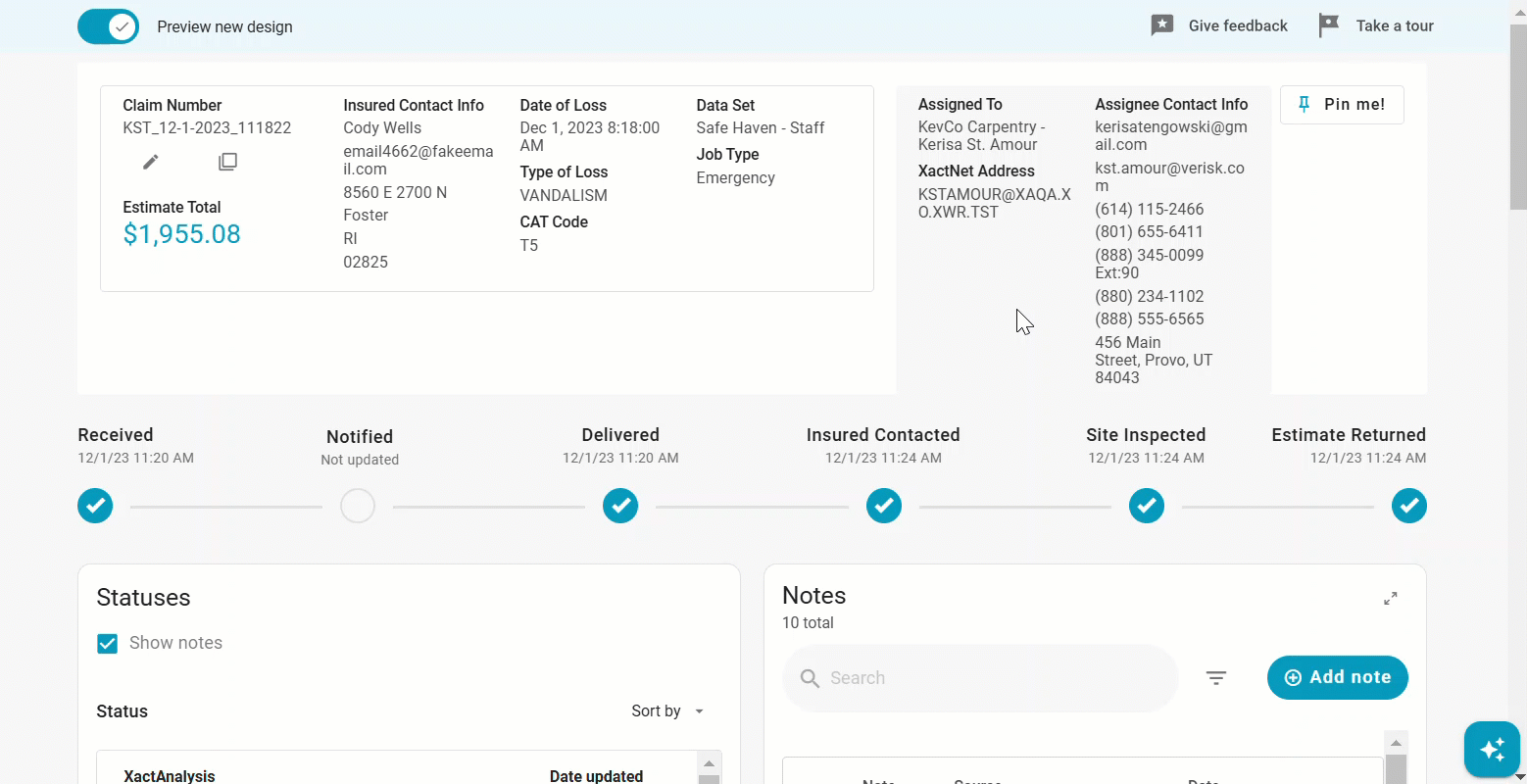
10 December 2024
New Assignment Detail*
We're enhancing your experience on the Assignment Detail page! This new design is highly customizable, empowering you to create the Assignment Detail page that best suits your needs. If you’d like to preview the new design, please reach out to your customer success manager. Once enabled, you’ll be able to see and use the Preview new design toggle at the top of the page.
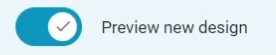
For this release, we made several additions and improvements to the new design. First, we added a new Documents card where you can view and add documents.
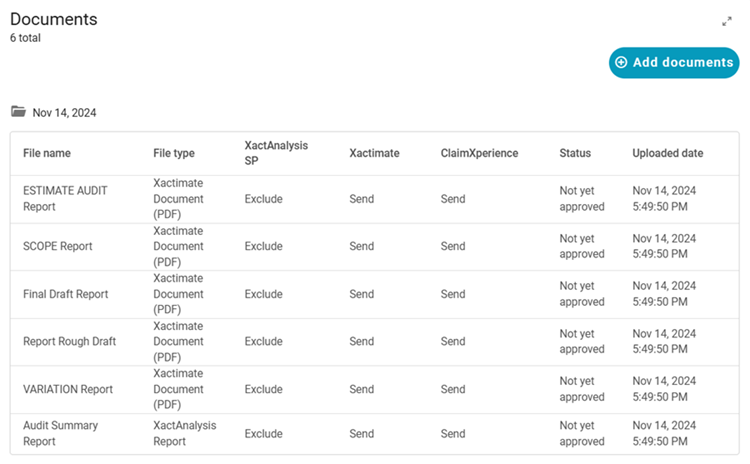
Next, we updated the design of the Give feedback and Take a tour buttons. The Give feedback button launches a survey where you can tell us what you think about the new design, while the Take a tour button walks you through the different features on the page.
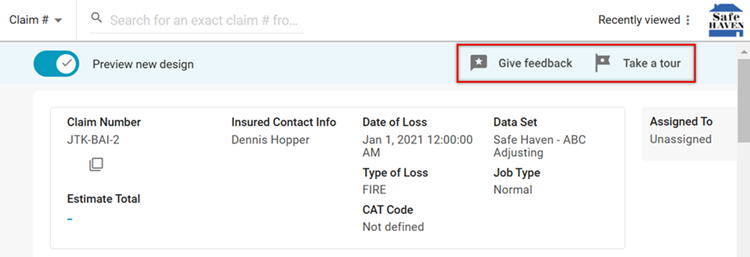
Finally, we adjusted the background colour of the new Assignment Detail page to improve the visual contrast.
As we continue to add both new features and features from the previous Assignment Detail, we would love your feedback both on the direction of this page and on the features you would like to see added! Please let us know what you think via the Give feedback button in the design preview or by contacting us through the We’re Listening form.
Other improvements
It’s important to us that our application is accessible for all our customers! With that in mind, we made multiple improvements to the notification pop-up window:
- All triggered notifications are listed in the pop-up window.
- We increased the amount of time that the pop-up window remains visible.
- We changed the colours of the notifications to align with accessibility guidelines.
23 September 2024
Personal Rules
We added a Save and Duplicate button to the Add Personal Rule window. This allows you to duplicate new and existing personal rules!
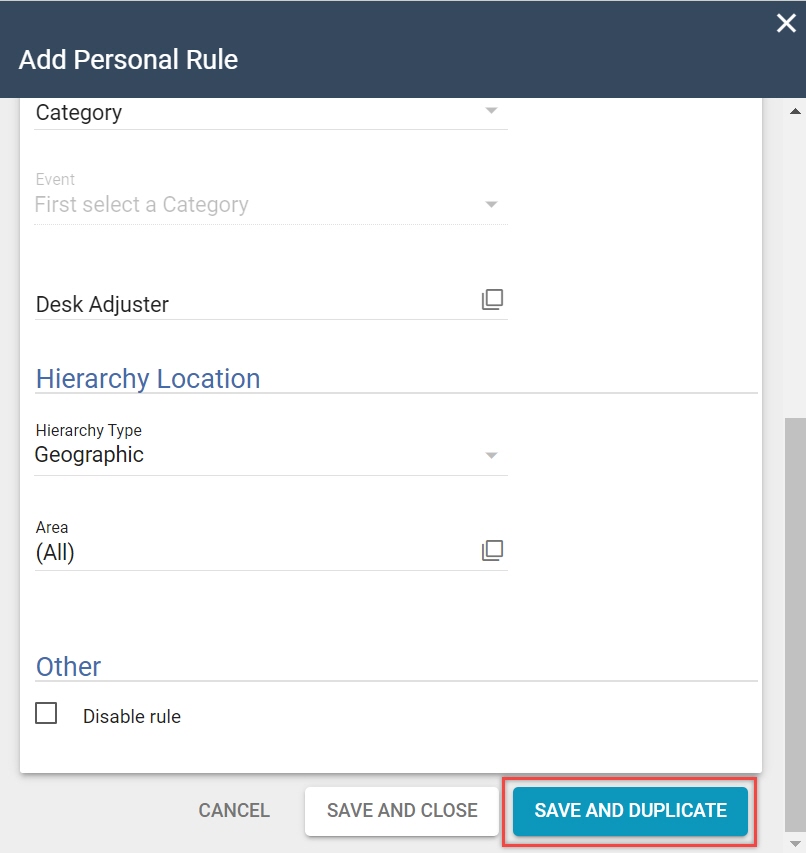
This is especially helpful if you have existing personal rules that you would like to copy and apply to a different data set.
15 July 2024
This release consisted of bug repairs and performance enhancements.
6 May 2024
This release consisted of bug repairs and performance enhancements.
26 February 2024
Insights*
Insights, our exciting self-service reporting tool, is now also available in XactAnalysis SP!

Insights lets you analyse your data like never before! Simply type what data you want to see into the search bar, and Insights will create a report for you. From there, you can create interactive graphs and customised liveboards.
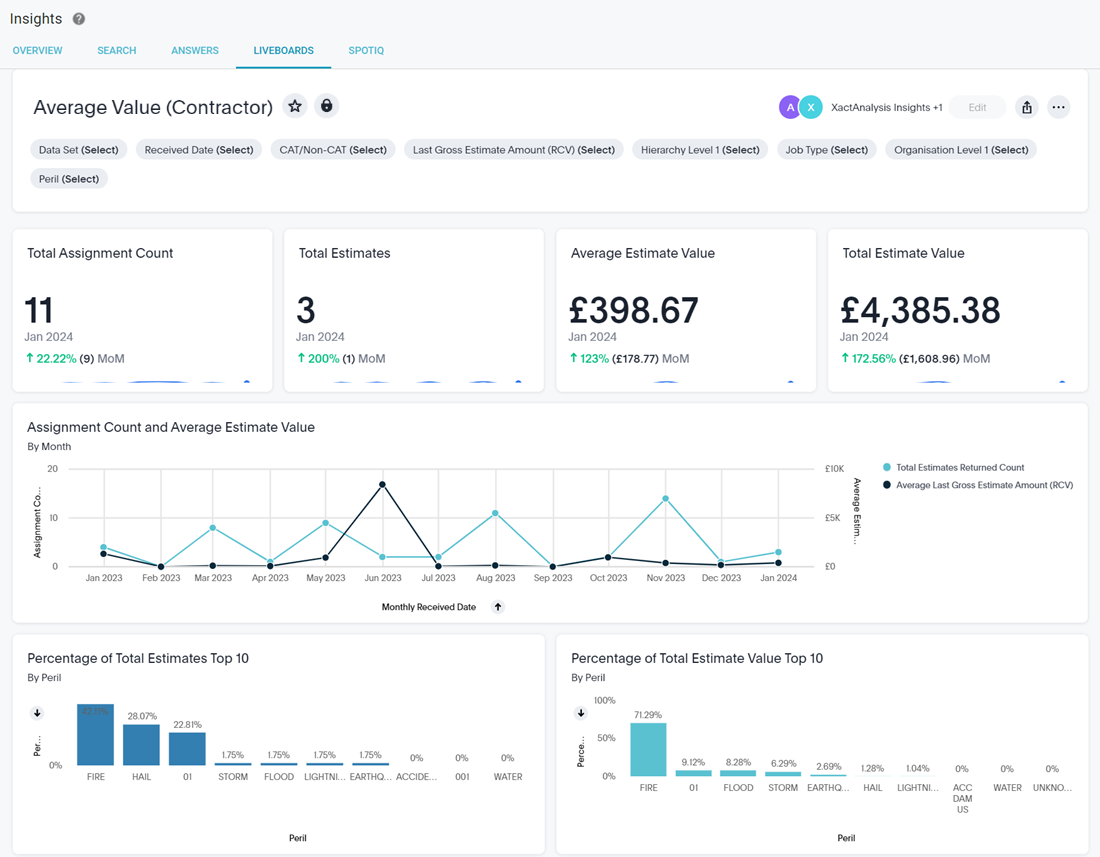
If you would like to subscribe to Insights, please contact your account manager.
Search
Finally, we added a new Current Date option in Date Filters. This allows you to create filters that automatically update the To field to the current date.
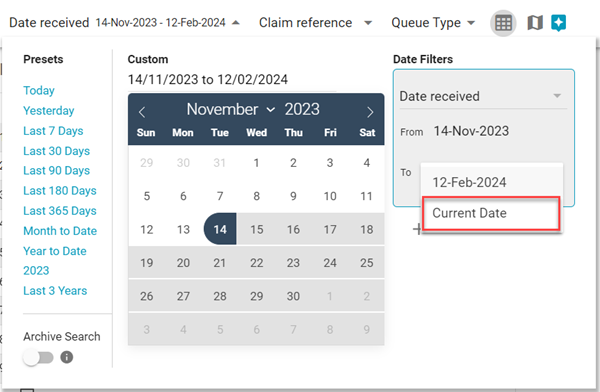
4 December 2023
Send Work Assignment
We also added a Year built field to the Policy section in Send Work Assignment!* This field allows you to enter the year the property was built when you create an assignment. You can enter any year between 1600 and the current year.
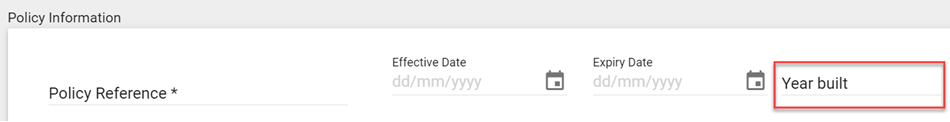
After you finish creating the assignment, the Year built appears in the Client Policy tab.
Other improvements
Previously, new XactAnalysis users had to manually link their XactAnalysis user to their Xactware ID. Now, XactAnalysis completes this step for new users automatically.
14 September 2023
Search
You can now include dates and date ranges in your saved Search filter sets!

Additionally, the Planned Inspection Date column is now sortable.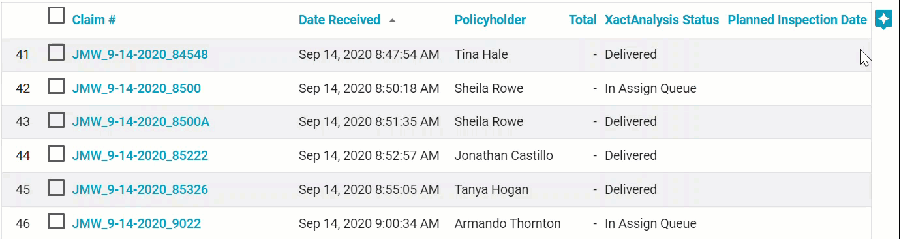
30 May 2023
Create Collaboration
We are moving Verisk's Contents Collaboration tool to ClaimXperience. To make this transition easier, we updated the Create Collaboration button in Assignment Details so that it detects whether the associated instance is for Contents Collaboration or ClaimXperience Personal Property.

Now, when you select this button, you will see a customised process for the detected product.
Search
Per your feedback, we added a useful new column and filter to Search! We added a new Roof Damage column and Roof Damage filter. The filter allows you to filter claims by Partial Repair/Replacement, Total Replacement, None, or Both. The column displays the type of roof damage for each claim.

10 April 2023
Search
Based on your feedback, we made several improvements and additions to our Search feature! First, we added the ability to select multiple assignments in a row at once. You can do this by selecting a checkbox, holding the Shift key, and then selecting another checkbox; all the assignments between them will also be marked as selected.
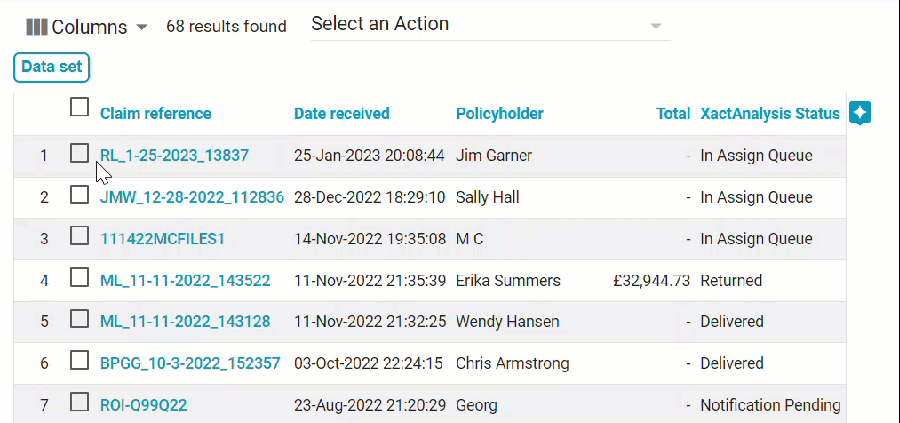
We also added a City filter to Search, and we made the City and Date Assigned columns sortable.

Finally, we added new Preliminary Flood Report and Final Flood Report columns to Search.
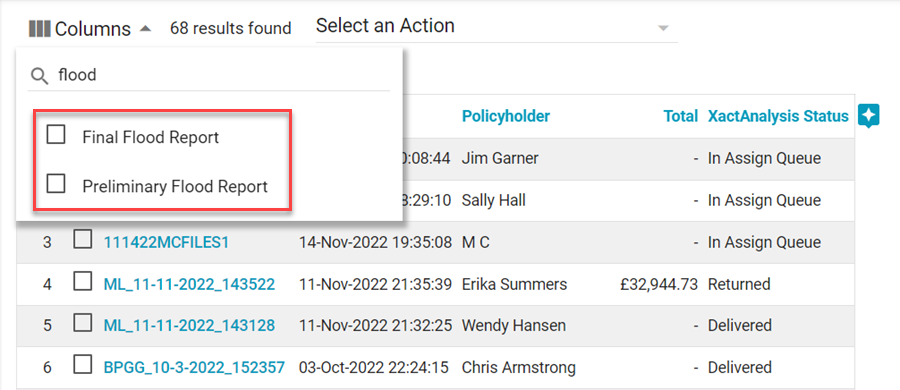
Other improvements
- Now, when you duplicate an assignment, the underwriting company is included in the duplicated information.*
30 August 2022
Sunsetting the Xactware name
Starting on 15 August 2022, as part of our effort to unify Verisk’s business units under a single brand, we will redirect our Xactware.com website to Verisk.com.
Your saved URLs should automatically point to the new location, but we recommend updating your bookmarks. The login pages for product access will remain unchanged.
Interactive User’s Guide updates
We gave our Interactive User’s Guide a facelift! We made several changes to improve its design, format, and functionality. 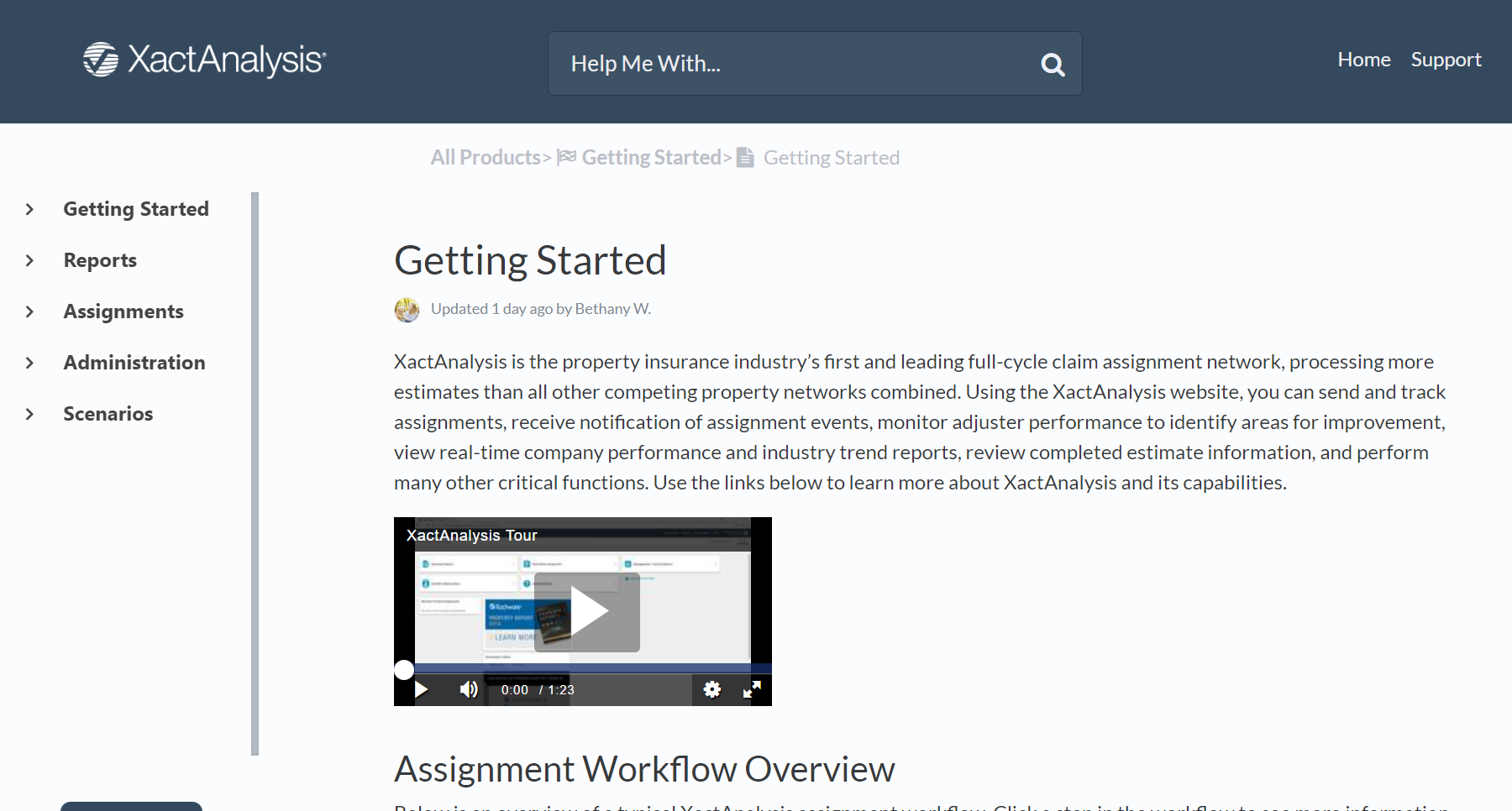
The Interactive User's Guide also has a new URL. If you have any related bookmarks, you’ll need to update them!
Search updates
We’ve heard your feedback and concerns, and, accordingly, we’ve postponed the retirement of the queues and the Column Admin feature until early 2023. We'll use this extra time to ensure everything you love about these features is incorporated into Search!
Improvements
- The "Queue Type" label has been updated to "Queue Name" throughout the application.
31 May 2022
Search updates
When you try to access the Advanced Search URL, you are now automatically redirected to Search. Additionally, a dialog box appears with an explanation that Advanced Search was retired, and it directs you to helpful guides on this topic. If you have bookmarks set for Advanced Search, you will need to update them for Search.
Improvements
We added two new text reports to Management Reports. The Average Value report allows you to view value information for estimates in each region or office level, and helps you see geographic or organisational trends in estimate value. The Frequently Used Items report displays the price list items used in a given set of estimates, sorted from most to least frequently used.
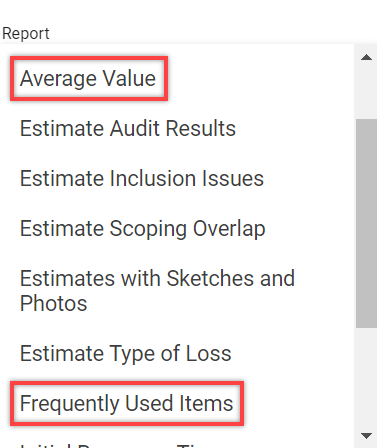
21 March 2022
Search updates
We added a feature to help you quickly add relevant filters to your Search results. When you add a filter in Search, suggested column names appear in blue boxes above the results list. You can click a box to add the corresponding column to your results.
Other improvements
We added icons next to new or retiring features. Green icons indicate a feature is new. Yellow icons indicate that a feature is marked to retire soon. Red icons indicate that a feature will retire and a date is set. You can hover over the icon to view the retirement date. These icons currently appear in the main menus and the Customise Options page.
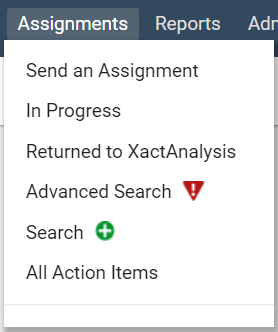
When you delete a user, a spinner now appears to let you know that XactAnalysis is processing the deletion.
6 December 2021
Quick Search updates
We have heard your feedback about the Quick Search bar, and hopefully the changes in this release will address any issues you experienced.
To help users recognise the difference between Quick Search and Claim Reference Search, we changed the menu. Now, instead of just an icon, you can see which search option the search bar is set to. We also updated the message that appears when no results are found, and the placeholder text that appears in the search bar for both options.
You can now select a default option from the Quick Search menu. When you click the menu and hover over either Quick search or Claim Reference, a star appears. Click the star next to an option to mark it as your default option. It is selected every time you log in to XactAnalysis.
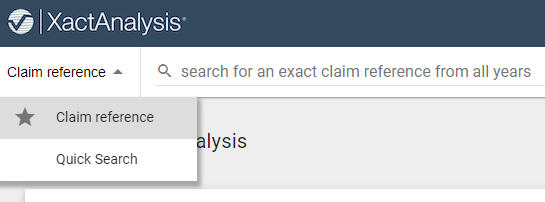
We added a way for you to access your Claim Reference Search results after you leave the results box. When you select the Claim Reference option for Quick Search, and type a claim reference , the number of results now appears next to the search bar. This number remains even if you click outside of the results box or navigate to a different page. If results are found, you can click the number to re-open the results box and access the results.

You can now select the claim information that appears in the Claim Reference Search results box. We added a Columns button in the box that allows you to select up to four columns for your results. The default columns for the results box are Claim Reference , Date Received, Assignee, and Insurer.
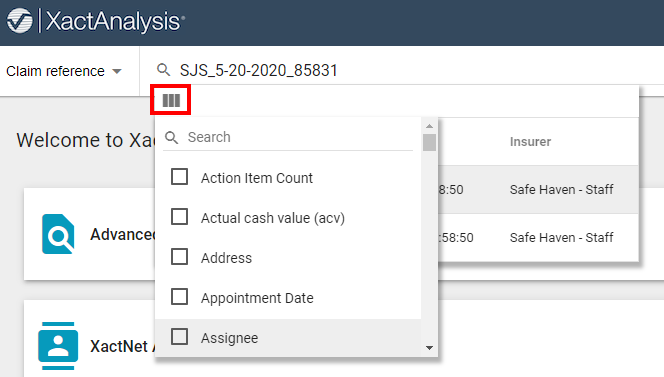
Search updates
We alphabetised the Select an Action menu options in Search. You can also pin your favourite options to the top of the list by hovering over the option and clicking the star that appears next to it.

We added a new Date Assigned column in Search.
Improvements
XactContents Collaboration and ClaimXperience are merging. To support this, we updated the Create XactContents Collaboration process so it creates a ClaimXperience Collaboration, and your XactAnalysis user is automatically set as the primary contact in ClaimXperience.
We improved our application accessibility for screen readers by adding a title to every page. We also added a Skip to Content feature that allows you to skip past the navigation and header, and quickly access the main sections of the page. To access this feature, open a page and press Tab on your keyboard, then press Enter.
31 August 2021
Help
We are happy to reintroduce our new Help menu. From here, you can search the Interactive User’s Guide, watch videos, and access step by step guides for tricky processes. We will continue to flesh out this menu in the next while, so we would love feedback on ways we can improve.

Search
We also had a lot of feedback about Search opening assignments in a new tab. Some of our users liked it, and some didn’t. Now, you can choose! We added a button next to the Column Sets menu that allows you to toggle this feature on and off. By default, assignments open in the same tab as the Search results.
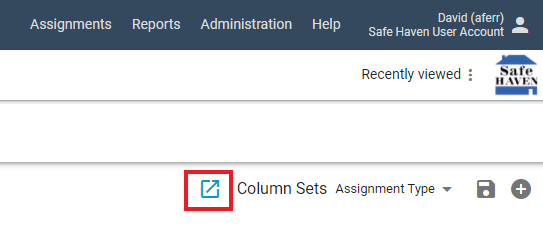
We improved the performance of the Claim Number Search. It is now more reliable, and the data set names appear in the hint box along with their associated claim numbers.
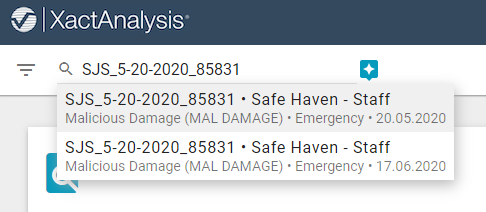
We added a search bar to the Data Set filter. As you type in the search bar, the list of data sets automatically filters to match your criteria.
We made a small change to how text filters are processed. Previously, text filters returned results that started with, ended with, or included your search term. Now, these filters only return results that start with your search term. If that isn’t what you are looking for, you can now perform exact-match searches and wildcard searches.
Add an asterisk
- before your criteria to find results that end with your criteria (*example).
- before and after your criteria to find results that contain your criteria (*example*).
- in the middle of your criteria to find results that begin and end with your criteria (exa*mple).
Add quotation marks before and after your criteria to only find results that match it exactly ("example").
Other Improvements
We improved the Quick Search tool in XactAnalysis mobile.
You can now select a default filter set in Search. Search applies this filter set every time you navigate to it. If you don't have a default filter set selected, Search applies your last selected filters every time you navigate to it based on your cache.
19 July 2021
Improvements
We added an Estimate Value filter to Search so you can find estimates that fall within a specified minimum and maximum estimate value range.
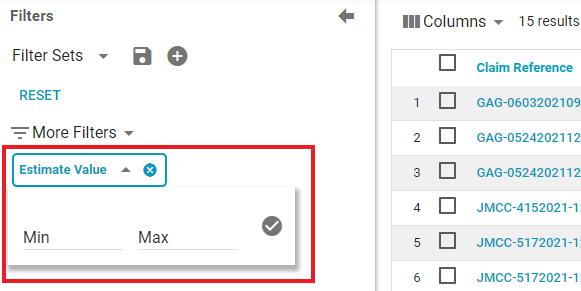
We removed the Now, Next, Future option in the Help menu and moved the What's New document to a page in the Interactive User's Guide.
