Service Area Map
Use Service Area Map to see if an adjuster/contractor (determined by their XN address) is qualified for a location (at the state, county, and zip/post code levels). It also displays whether they're qualified by your company or if they've been disqualified by a carrier or contractor. It also displays the job types and job sizes they've been qualified for. Overall, it's a quick way for managers to determine if they want to assign an assignment to a particular adjuster/contractor.
The screen shots in this document are generic, and your company’s interface may vary.
- Select Service Area Map from the Reports menu.
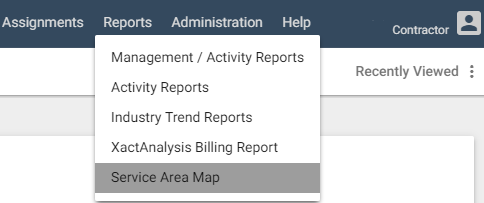
- Select a data set in the Data Set menu.
- Select an XactNet Address from the XactNet Address menu.
- The United States is displayed by default. Click Switch to Canada to switch to a map of Canada. The map is color-coded by geographic area. Blue signifies coverage; gray indicates no coverage. The Job Type and Size table lets you quickly tell what job types and job sizes the adjuster/contractor is currently qualified for. If a Carrier or Contractor company is displeased with an adjuster/contractor, or if they don't meet their company qualifications, they can disqualify the adjuster/contractor.
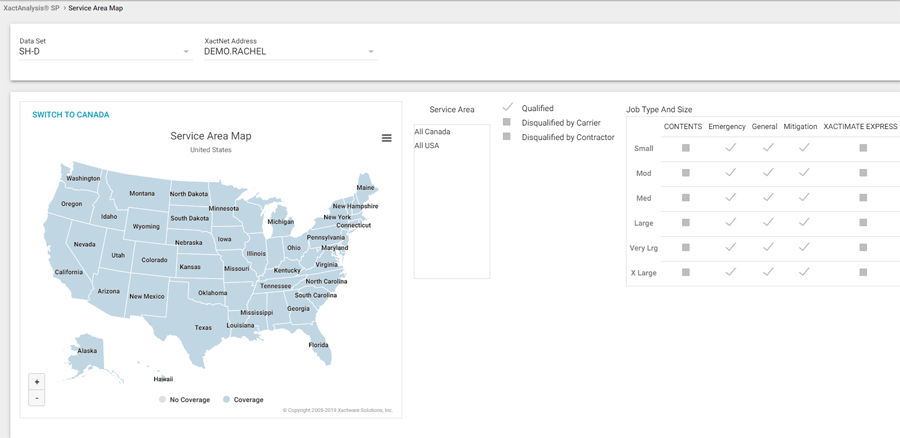
- Click a state or province to view if coverage is available. Continue drilling down until you arrive at the smallest geographic area you want to view.
- Click
 to print the chart or download a PNG or JPEG image of the chart.
to print the chart or download a PNG or JPEG image of the chart.
